A recent network “hiccup” posed a bit of a challenge to a demo that was built around showing how the Windows Azure Toolkit for Windows Phone (WATWP) NuGet packages make it easy to add Windows Azure cloud features to a Windows Phone 7 application. So how do you access NuGet content when a network connection isn’t available? What if you want to exert some management over the updates that are exposed to the developers in your enterprise, including exposing often-used or internal-use assets?
It turns out that NuGet offers some functionality that addresses these scenarios. In addition to supporting the ability to set up your own package server (also known as Creating Remote Feeds in the NuGet documentation), there is the ability to consume packages collected in a directory – either a network share or a local file-system folder. This is illustrated in the NuGet documentation under the subtopic “Creating Local Feeds” within the “Hosting Your Own NuGet Feeds” topic.
Populating a File-System Based Package Store
Any folder that contains NuGet .nupkg files can be set to be as a file-system based package server. From my own use, folders that contain subfolders with .nupkg files will also work, allowing for organization and hierarchy. If you already have a Visual Studio solution that has references to NuGet packages, moving these packages into such a local package store can be quite simple (especially for demos!) Just locate the “packages” folder that is created when the NuGet packages are added
The entire package folder is not required, since the nupkg files are really Zip files that contain all of the necessary contents. Search for files that end with the .nupkg extension.
Simply copy all of these files into the folder you are using for your file-system based package store. Note that a wider set of packages is available in your local package cache, which is normally maintained in <UserFolder>AppDataLocalNuGetCache, and can be accessed from Visual Studio via Tools-Library Package Manager-Package Manager Settings, and click the “Browse” button in the General section of the Package Manager settings node.
Using File-Based Package Stores
To tell Visual Studio to consume file-based package stores, bring up the settings dialog (via Tools-Library Package Manager-Package Manager Settings or through the other accessors in Visual Studio) and select the Package Sources section of the Package Manager settings node. Provide a name and type in the path or browse to the package location and click the Add button. Note that the elements in the Available Package Sources list are shown in a check-list-box – they can be enabled or disabled. Elements in the list can also be reordered in order to determine the precedence in which the sources are searched for matching packages.
When adding NuGet package references to your project in Visual Studio via the Manage NuGet Packages dialog, note that the newly named source now appears within the “Online” package listing section.
The new source is also available as a pulldown option in the Package Manager Console window.
As I’ve been digging into NuGet more lately, I’ve been quite impressed by the functionality it exposes. There’s much more to it than just a right-click menu item and a dialog box that adds and updates project assembly references. Some of my current favorites include managing package references at the solution level and visualizing NuGet package chains. Be sure to check out the NuGet docs in case you have yet to discover your favorite.
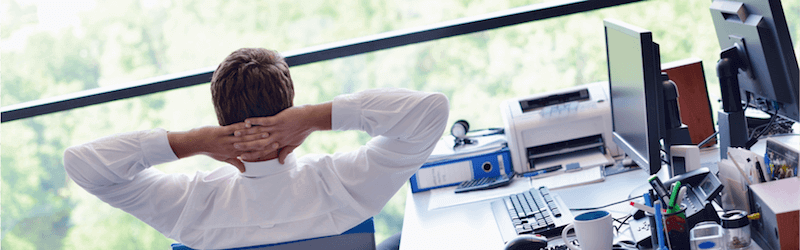
Peace of Mind in the Event Disasters Strike
Disasters come in many forms and our reliance on technology to conduct business means we are vulnerable when any event negatively impacts systems and applications. From cyber attacks and employee mistakes to power outages and earthquakes, there are many forms to events which will result in a potential disaster situation.
- Plan for Disasters: Together we identify all data and backup needs along with acceptable levels of reliability.
- Stay Operational from Anywhere: We deploy the necessary environment anywhere across the globe.
- Use Proven Playbook: Together we maintain comprehensive documentation and set of procedures taken before, during and after a disaster.
The Power of Azure Site Recovery (ASR) as a Foundation to DRaaS
ASR is natively integrated into Azure, enabling the management a DR solution but it is not always right for every use case. We provide the real world experience and best practices to provide the necessary functionality. ASR can be used to automate the recovery of services when a site outage happens at the primary data center. It helps bring over applications in an orchestrated way to restore service quickly, even for complex multi-tier workloads. The combination of ASR and Atmosera’s trained 24x7x365 experts delivers a DRaaS with the peace of mind customers demand.
No Obligation Recovery Assessment
Simple Process:
We offer customers the opportunity to identify how to conduct business even when disasters strike and how best to take advantage of Azure as a DR target by leveraging ASR.
- Identify all applications and systems required for operations
- Detail all data and backup needs
- Determine the acceptable level of reliability and performance required
- Factor changing business needs and projected growth
Free Executive Report:
- Details all areas of risk
- Provides means to reduce areas of risk
- Preliminary budget and time line options for DRaaS
- Best practices on how to use Azure Site Recovery (ASR)
Get Started Today by Submitting Below:
Oops! We could not locate your form.
More Resources:
Get Your Free Report
Benefit from insightful survey results published by the Disaster Recovery Preparedness Council. This survey will help you benchmark how your DR strategy stacks up against other companies.




